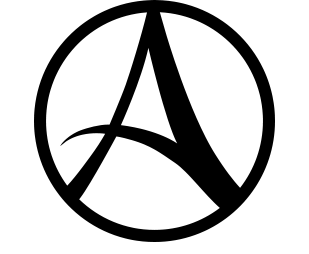(섹스) Tag: Visual edit |
|||
| Line 7: | Line 7: | ||
! Key !! Action |
! Key !! Action |
||
|- |
|- |
||
| − | | |
+ | | || |
|- |
|- |
||
| − | | |
+ | | || |
|- |
|- |
||
| − | | |
+ | | || |
|- |
|- |
||
| − | | |
+ | | || |
|- |
|- |
||
| − | | |
+ | | || |
|- |
|- |
||
| − | | |
+ | | || |
|- |
|- |
||
| − | | |
+ | | || |
|- |
|- |
||
| Space || Jump |
| Space || Jump |
||
Revision as of 06:47, 2 April 2020
Overview
ArcheAge uses the standard tab-target control set up found in most modern MMOs. Below you will find a full list of these controls.
Movement
| Key | Action |
|---|---|
| Space | Jump |