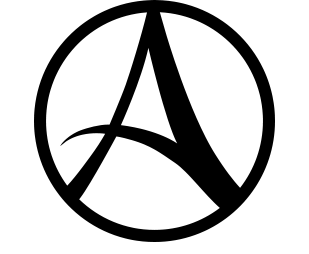NeuralNerd21 (talk | contribs) m (I added more information about creating families, grammar error corrections, and I took out unnecessary information.) |
NeuralNerd21 (talk | contribs) m (Changed a period to a comma) |
||
| Line 7: | Line 7: | ||
==Creating a Family== |
==Creating a Family== |
||
| − | To create a family, a player just has to access the community icon on the bottom right and select "Social". Once you have done this, switch the tab to "Family". |
+ | To create a family, a player just has to access the community icon on the bottom right and select "Social". Once you have done this, switch the tab to "Family". Enter the player's name, and title. By title I mean, for example, "Name: Fireball90. Title: Brother. You must make sure the User is not already in a family, or the invite will not go through. You must also make sure the User is online." .<br /> |
When creating a family, the founder may give it a name, as well as set roles and titles for invited members. |
When creating a family, the founder may give it a name, as well as set roles and titles for invited members. |
||
Revision as of 02:07, 14 October 2015
Overview
In addition to traditional guilds, ArcheAge also features a Family System.
In many ways, a Family is similar to a Guild, but designed for smaller groups of players ranging from 2 to 8 people. The family system runs parallel to the guild system, meaning you can be in both a family, and a guild.
- Family members may share property rights, giving members full access to houses and farms.
- Families also have their own chat channel.
Creating a Family
To create a family, a player just has to access the community icon on the bottom right and select "Social". Once you have done this, switch the tab to "Family". Enter the player's name, and title. By title I mean, for example, "Name: Fireball90. Title: Brother. You must make sure the User is not already in a family, or the invite will not go through. You must also make sure the User is online." .
When creating a family, the founder may give it a name, as well as set roles and titles for invited members.
Another perk, is that if the family is made via inviting the first member of the family via chat, the family will be named after the creator of the family.